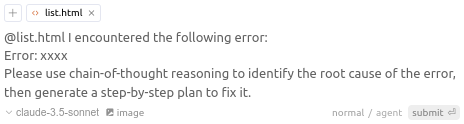Claude 3.5 Sonnet paired with Cursor is great for solving small coding problems, but as project complexity increases, the number of interactions required to solve an issue or modify a feature grows significantly, sometimes to the point of being unable to resolve the problem. This calls for more efficient and effective prompts and project management techniques to enhance Cursor’s usability. Using attached documents is a highly practical approach.
1. Document Directory
A document directory is a folder that contains all the core files of a project. It is a great way to manage and organize your project.
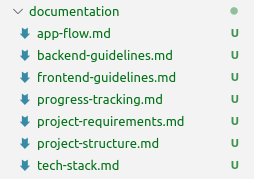
2. New Requirements
For each new requirement, have the AI reference the documents again to clarify what the next feature should accomplish.
Use this prompt to make the AI draft an implementation plan before coding the new feature, allowing you to confirm and eliminate AI hallucinations:
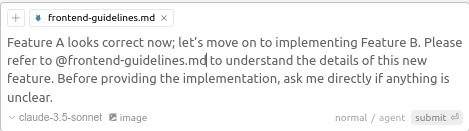
3. Track Progress
Use the progress tracking document to monitor all work, provide progress updates to the AI, and resolve recurring errors.
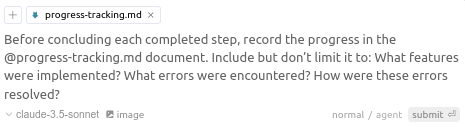
4. Debugging
Sometimes the AI overlooks critical code details, leading to recurring errors. This prompt encourages the AI to use chain-of-thought reasoning for debugging.